Make it easier for your Readers to Comment - FREE!
Labels: Blog Tools, Free Stuff 4 commentsHow ClickComments Works
Readers can leave a comment with just one click
Clickcomments makes it easy for readers to send you an expressive comment with just one click on an icon. The clickcomment counter gets updated immediately for everyone to see. A reader can give different clickcomments on a post.
Get ClickComments Now
FAQ - PostReach Overview
1. Do I have to use both clickcomments and guestposts together?
No, you can use each service on their own. Feel free to try out any of our services at any time.
2. Do I need to register?
You can get ClickComments without registering and creating an account. For GuestPosts, you need to register and create an account.
3. How do I get my posts on the showcase?
Blogs using ClickComments or GuestPosts are automatically listed in our showcase.
4. Would PostReach ClickComments slow down my page or crash it?
No, the loading of the ClickComments is deferred. In other words, the browsers will not even start loading the ClickComments until after everything else on the page has been loaded. This is to ensure that our ClickComments will not affect your readers' experience on your blog.In the rare case where our servers are down, the PostReach codes on your blog will shift to a sleep mode where the codes won't display anything nor slow down your page.










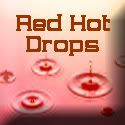

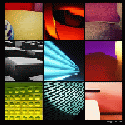
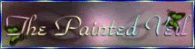
5/8/07
Do you know what blogging platforms it works on? Do readers have to register with this click comment site?
5/8/07
Hi Stubsy,
No you don't have to register unless you want to use the guest post (don't know what that is) as far as I know it works on all platforms (not really sure about that one though)
9/8/07
Interesting. Maybe if I wasn't so lazy.
9/8/07
Diesel - you are too lazy to click? I just visited your Blog and am off now to add it to my Technorati Favorites. You made me laugh so hard!