Remove No-Follow on Comments
Labels: Remove No-Follow on Comments 7 commentsI had a comment today that I didn't allow to go through simply because I didn't like the attitude of the person who left the comment.
It did however give me food for thought, so I did a little research about removing no-follow from Blogger and this is what I found.
To remove "no-follow' from Blogger you will need to edit the Template.
Go to edit HTML, make sure you click Expand Widget Templates scroll down until you see this:
rel='nofollow'
Delete the words in red in the above code : rel='nofollow' and save the template.
This now supposedly makes your Blog a Do-Follow Blog.
So, I will be leaving the You Comment - I follow widget on this Blog as I have followed the above instructions.
Source
Update:
After careful consideration and convincing discussion I have put the No Follow attribute back in the template. This Blog is no longer a Do Follow Blog.










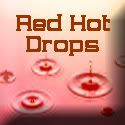

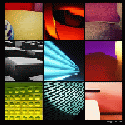
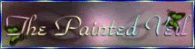
16/2/08
Hey wassup, I was just stopping by to drop my card and I noticed the new layout. I like it! keep up the good work. :)
-Vince, from the Bloggers Showroom
16/2/08
Hi Vince,
Thanks so much for your continued encouragement of my efforts. I appreciate it so much :)
16/2/08
Good, I had a plugin for wordpress to remove that evil attribute. :)
17/2/08
Hi Mr Javo,
How nice of you to stop by and take the time to comment.
I hope I did it right as far as removing the evil no-follow. I wish Blogger would get up to speed with the plugins :(
18/2/08
Wow, love your new template Carol. Love you too, ;-)
Did I say U2? Guess Mr. Bono must be please with me for saying it out loud his band.
Anyway, just want to tell you that I did a post about this nofollow thingy, but unfortunately for Blog*Spot user there's no way to delete it.
I'm not quite sure the mechanism but, it's IN their default and nofollow is here to stay.
Don't believe me? It's okay, even my friends don't believe me the first time when I told them about it.
If you're using IE7 like I do, under Page, click on 'View Source'. It's easier to find 'nofollow' using FireFox. Just use Ctrl + F.
Usually, nofollow is located at the bottom of the page. Can you see it? Then, I rest my case.
See you around Carol. Greetings and lots of love from Malaysia.
~ ArahMan7
18/2/08
I'd turned nofollow off for awhile but after getting smacked down to PR0 by Google I turned it back on and got rid of some other ad services I used.
It hurt losing that advertising income but since I'm looking at more direct sponsors on my site I want to keep Google happy.
18/2/08
Hi Arahman7,
Glad you like the new template. Ha! Yoiu got U2 on your brain..LOL!
I believe you about the no follow and so I put it back in the Template since I don't want to be misleading people if in fact I hadn't rermoved it correctly.
Thanks my Friend,
Carol
Hi Cigar Jack,
Thanks for taking the time to comment and for the heads up about the Page Rank issue.
I appreciate the information.
Thanks,'
Carol